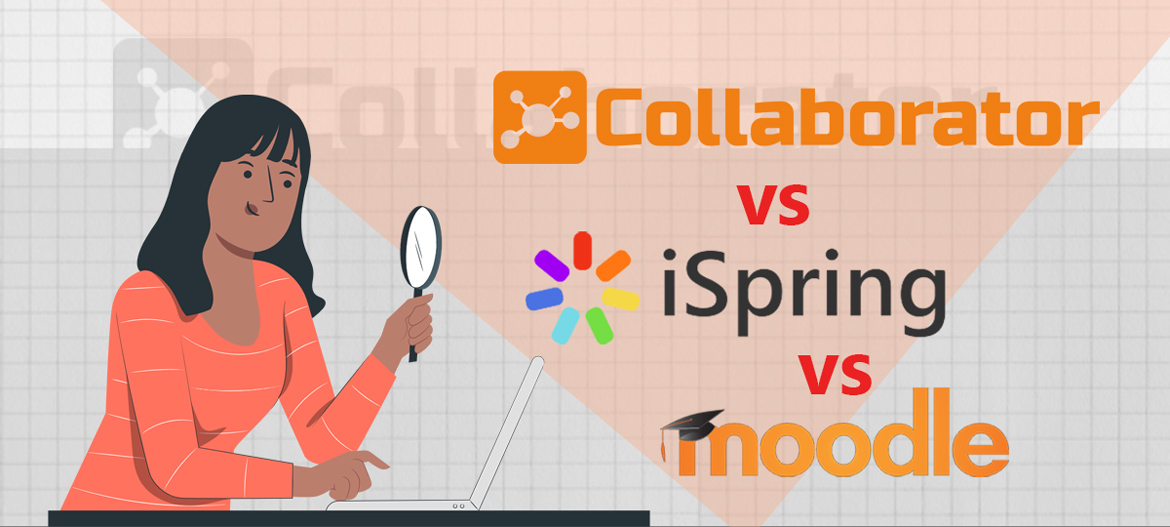
LMS Collaborator vs Moodle vs iSpring: a comparison of materials from an e-learning expert (part 2)
In the previous article we prepared the first part of a comparison of three LMS: LMS Collaborator, Moodle, and iSpring, based on materials from Svetlana Ponomarenko. We looked at the features of each system’s portals, creation and assignment of learning tasks, testing, organizing webinars, learning paths, and collecting analytics.
In the second and final part we will talk in more detail about gamification tools, features of communication with users, creating a knowledge base, conducting surveys, and a list of available integrations. Also in this part there will be conclusions from the e-learning expert Svitlana Ponomarenko.
Gamification
LMS Collaborator
For each completed task, the user can get a score ranging from 0 to 100. If desired, the Administrator can set a different number of points for 100% completion of the task. The points received by the user, are accumulated in the training rating, which is displayed in his profile. In addition, there is a calculation of activity points – for each useful action, points are awarded: opening the training material, search, commenting.
You can automatically receive a badge or certificate in PDF format for successful completion of the task. You can also import external ratings and achievements.

Moodle
There are several plugins that help create game learning elements. You can also install plugins to create a game shell of the entire learning process: points, levels, progress, rating, unlocking content when you reach a level, virtual coins, and a gift store.
iSpring
Users receive badges, certificates, and points for successfully completing the courses. On the basis of the received points the rating is formed. For each task the Administrator can specify the number of points a user can get. All information about the received awards, the overall rating and points are collected in a separate tab “Achievements”.

The administrator can manually add or remove points from the user. There is also a separate module “gift store”.
Surveys and voting
LMS Collaborator
You can create open and anonymous surveys in the LMS Collaborator. The built-in editor allows you to create 4 surveys: with a single and multiple response, a scale evaluation and a free response survey. The results of the surveys are collected in a report, which can be exported in Excel format.

Voting. Users can give a 5-point rating for courses and resources posted in the Knowledge Base. And also put a “like” mark on comments under tasks and forum posts.

Moodle
There is a standard training “Survey” element in Moodle. In addition, you can install additional plug-ins to create a survey. Just like tests, surveys are created within the training course.
In the Forum users can not give likes and grades, so this tool is not suitable for voting.
iSpring
The iSpring portal does not allow you to create surveys or votings. There is also no forum on the portal.
User Management
LMS Collaborator
After registering in the LMS Collaborator portal, the following basic roles are available: “User”, “Administrator” and “Tutor”. A user with the “Administrator” role can assign the necessary roles to other users of the system. Also, upon request, Collaborator technical support can configure additional roles in the portal by combining the list of necessary rights.
If you want to try LMS Collaborator, we will be happy to show you all the possibilities.
Moodle
There are 9 standard roles available in the Moodle portal. There are also similar roles, but with limited rights, such as “Tutor” and “Tutor without editing rights”. If desired, you can create your own roles and configure their rights.
iSpring
There are 6 standard user roles available on the iSpring platform: Account Owner, Account Administrator, Unit Administrator, Course Writer, Trainee, and Supervisor. You can also create your own roles and set permissions for them.
Knowledge Base
LMS Collaborator
All material uploaded to the portal in LMS Collaborator automatically appears in the Knowledge Base. These can be different types of resources: links, pdf files, word, excel, epub documents, as well as news, forum topics and Wiki pages published on the portal. You can save your favorite resources to bookmarks.

All Knowledge Base materials can be structured into different categories and access levels can be set up to restrict access to employees of different positions and departments. You can also add a tag # to the resource. The presence of the tag increases the speed of finding the necessary information and additional resources related to the request.
Moodle
Knowledge base in Moodle can be created by both Administrators and students. Knowledge base, created by the Administrator – in the form of a training course, where the training elements – different files and links. To customize the appearance and search for elements, an additional search plugin is installed.
If the knowledge base is formed by the student, it is created in the form of a training course element. In it, you can set up a template by which users will design their idea or case, such as description + picture + link. Also in the Knowledge Base, created by the learner, all entries are public.
iSpring
iSpring Knowledge Base is created manually by uploading files (pdf, doc, xls, ppt) and adding links to external content. Knowledge Base materials are open to all users of the platform. For sorting, they can be grouped into folders and subfolders.
Communications
LMS Collaborator
The LMS Collaborator has different channels for communication with users:
- Built-in chat. You can create personal and group chats. Supports file exchange.
- Forum. Designed for communication and information exchange in the learning process. You can create discussion topics, invite other users to the topics, create closed topics for the specified group and exchange files.
- Commenting on tasks. Users can leave comments on all types of tasks. Messages are exchanged in real time.
- News and notifications. They are placed on the main page of the portal. Good for posting important information about upcoming events, activities, etc.
Moodle
Moodle has a built-in chat room where you can correspond with portal users and create group chats. As part of the course, you can create a Forum – asynchronous communication, and Chat – communication with the course attendees present.
There is no course rating. Because in the system, the instructor rates the students, not the other way around. There is a separate plugin for feedback in the form of different emoji on individual elements of the course.
iSpring
iSpring has a course rating. In the course card users can leave comments. The administrator and the course expert are notified of questions, so they can answer them instantly. Questions can also be answered by other course participants.
In addition, the portal can include a chat for exchanging personal messages. Each course has a button “write to the expert”, through which users can contact the expert and ask their questions in a private chat.
Notifications
LMS Collaborator
There are more than 60 types of events for which automatic messages are sent – assigning tasks, creating new forum topics, adding new materials to the Knowledge Base, etc. For mailings, templates of messages are used, which can be edited if desired.

Besides email, notifications from the portal can come in messengers – Telegram and Viber-bots and on the phone as an SMS.
Moodle
The following types of notifications are available in Moodle: pop-up notifications, email notifications, notifications to your phone and personal chat. The student can enable/disable notifications from forums, about the assigned task and feedback on the task.
To edit notification templates, you need to install a separate plugin. In the basic version of Moodle templates are not editable. Also, there are plugins for automatic course enrollment notifications. Individual notifications within a particular course are not adjustable.
Through the “Forum” learning element, notifications can be created on the main page of the course. To simplify their creation, you can install special plugins.
iSpring
iSpring has a universal text for each type of event. If you want to create a unique newsletter for a course, the text can be edited directly in the course card.

It is possible to add up to 3 notifications of the approaching completion date.
Effectiveness evaluation and management by objectives
LMS Collaborator
LMS Collaborator has a separate tool “Management by objectives” with which you can manually or automatically, according to the organizational structure, create a tree of objectives for employees. The goals record KPI achievements, deadlines, status, self-assessment and evaluation by the manager. Goal management can also be applied to the OCD methodology and for goal-setting.
In LMS Collaborator you can perform an evaluation with checklists. To do this, you need to prepare a list of evaluation criteria and create an evaluation scale for them. With the help of checklists you can organize a skills check, evaluation by a mystery shopper, a mentor and so on.

You can use the tool “360-Degree Surveys” to evaluate competencies. To do this, you need to create an evaluation scale and set a group of criteria by which employees will be evaluated. Questionnaires are assigned to users manually and automatically, according to the data of the organizational structure.

Moodle
There is no performance assessment tool in Moodle.
The standard version of Moodle has a separate competency setting from courses, but it does not work for the 360 Assessment. Competencies in Moodle are plans for developing certain knowledge and skills through the courses contained in the system. Competencies, scales and levels are created for this purpose. You can assign courses or learning elements to each level. It is also possible to mark within the course those competencies that the course develops. The assessment of the competencies formed in Moodle is carried out only through integration with the HR system.
iSpring
To do the 360 Assessment, you need to purchase a separate module. After that, you need to create competencies, assessment scales with the names of competency levels and scores. To competencies, scales are selected and indicators are described. Competence profile for the position is also set up, where the required minimum level of competence is set. After that, an evaluation session is set up – users are selected to be evaluated and those who will be evaluating them.
There is a ready model of competencies in six areas: “Analytical Thinking”, “Engagement”, “Communication and Interaction”, “Leadership”, “Motivation and Development” and “Negotiation Skills”.
Reporting and analytics are collected in the Competency Radar chart – broken down by peers, subordinates, supervisor, and clients. The system also compares the results with the employee’s previous results, calculates strengths and risk areas, assigns employees to rankings and compares them to the “ideal employee”. You can replace one respondent with another during the evaluation process without restarting the entire evaluation.
Integrations
LMS Collaborator
LMS Collaborator has API integration with such services:
- SSO: SAML, JWT and OpenID, MS Active Directory, MS Azure Active Directory, Google Workspace, Facebook
- HRM systems: HURMA, People Force
- Webinar services: BigBlueButton, eTutorium, MS Teams
- Messengers: Viber, Telegram
- Messaging service: Turbo SMS
- Calendars: MS Outlook, Google Calendar
- Analytics services: Google Analytics, Google Data Studio
Moodle
These integrations depend on the installed plugins. The following integrations are available:
- External content library: OpenSesame, Udemy, LinkedIn Learning
- File Sharing: Google Drive, Dropbox, NextCloud, OneDrive
- Payment systems: Paypal, Woocomerce, Arlo, Shopify
- CRM (for training centers): Salesforce, Sugar CRM, MS Dynamics
- SSO
iSpring
iSpring has integration with such services:
- SSO: SAML, JWT and OpenID
- MS Outlook calendar
- Services for work tasks automation: 1C ZUP, Bitrix, AmoCRM, E-Staff
- SMS
Other integrations are available upon request.
Mobile app
LMS Collaborator
LMS Collaborator has an adaptive interface that displays correctly in different browsers and devices. A mobile application is in development plans.
Moodle
It has an app with offline access to downloaded materials. In the app, you can communicate with other course participants, upload files from your phone to assignments, and track your progress.
iSpring
Two applications are available:
- iSpring Learn – a learning portal, has offline access to downloaded materials. Through the application you can communicate with course participants and experts, track dates of training events, etc.
- iSpring Play – an app for viewing courses and presentations.

Conclusions
Svitlana Ponomarenko – Head of “e-learning Studio”, organizer of ELForum Kazakhstan conferences
Common among all three systems:
- Support SCORM and uploading of e-courses created in Articulate Storyline, Rise, iSpring Suite, Adobe Captivate;
- Allow the creation of learning material directly in the system in the form of pages (of varying degrees of attractiveness) and upload separate files of documents, – videos, presentations;
- Allow to create quizzes by means of the system;
- Collect data on the training passed and export reports on a variety of parameters;
- Support integration with other systems;
- Have an adaptive interface that is displayed on mobile devices;
- Regularly update based on the wishes of users.
Features:
iSpring Learn – a distance learning system.
 The company’s experience with content editors (iSpring Suite, iSpring Page) has been integrated into the system. It is noticeable that the system is focused on the fast creation of visually attractive content: the absolute highlight is the creation of interactive articles (longreads). The ability to work together on longreads and tests will facilitate the teamwork of a methodologist and a designer.
The company’s experience with content editors (iSpring Suite, iSpring Page) has been integrated into the system. It is noticeable that the system is focused on the fast creation of visually attractive content: the absolute highlight is the creation of interactive articles (longreads). The ability to work together on longreads and tests will facilitate the teamwork of a methodologist and a designer.
Communication within the course is built at a level above the standard – this includes the ability to ask questions directly in the tab of the course, rating and writing reviews on the course.
The system works with the corporate tasks, that is, it supports the construction of hierarchies (managers of different levels – employees) and the division by department. I would like to mention the Dashboard manager – a one-click report on the training of employees.
The system has a simple, intuitive interface. In general, the logic of the development of the system is seen as a creation of high-quality tools for the most demanded, template tasks of online training.
The system currently does not have corporate communications features – news, polls, general forum. The developers announced the implementation of this functionality in 2022.
There is a ready-made course library, the iSpring Suite course editor, and the iSpring Academy, which together with the BMS forms an ecosystem sufficient for quickly launching online learning in a company.
LMS Collaborator – a corporate learning portal.
![]() Something more than just a distance learning system: corporate communication capabilities in the form of news, announcements, votes and polls, and a general forum. A knowledge base that you don’t have to create on purpose. Uploading documents works like a google search, providing access to all layers of information on the portal.
Something more than just a distance learning system: corporate communication capabilities in the form of news, announcements, votes and polls, and a general forum. A knowledge base that you don’t have to create on purpose. Uploading documents works like a google search, providing access to all layers of information on the portal.
The system is tailored for corporate use, supports hierarchy building (managers of different levels – employees). Working through REST API, the developers assure, provides ease of integration with other systems. This makes it possible to use it in complex cases where the company has a “zoo of solutions”, bringing all the data in one place.
The admin interface has a lot of details, so it will take time to get to grips with it and navigate through all the features. So far, there is no easily accessible and structured basis for administrator training.
Moodle – fundamental learning for online schools and universities.
 This system is designed for educational institutions, so it’s no surprise that its tools do a good job of teaching large, long courses.
This system is designed for educational institutions, so it’s no surprise that its tools do a good job of teaching large, long courses.
Each element (forum, knowledge base, test, file, link) is only created within a course by the structure of the work. That is, first the course is created, and then added to it the necessary training element. This is convenient when students take a large course, but very heavy on content management if you need to build microlearning.
After a significant update in version 4.0, the interface is no longer cluttered, much easier and simpler for the user, and easier for the administrator to handle basic tasks.
A huge number of existing free and paid plugins, as well as the ability to write your own plug-in and easy to integrate it into the system, makes the learning capabilities of the system almost limitless. You can add a variety of interactive content, multiple choice of test questions, check and comment on tasks.
The system, including plug-ins, can be configured to suit you, and this is both a plus and a minus. The pluses are in the possibilities, the minus is that the system needs to be engaged, you definitely need an administrator, who will deploy the system, will search and test the necessary plug-ins and make all the settings.
It should be taken into account that the use of Moodle in the corporate environment is hampered by the fact that the system core and free plugins do not support hierarchy and corporate structure. This makes it impossible to configure approvals and applications through the manager, reporting to the manager of the subordinates, the automatic assignment of courses related to certain departments or certain levels of employees.



































