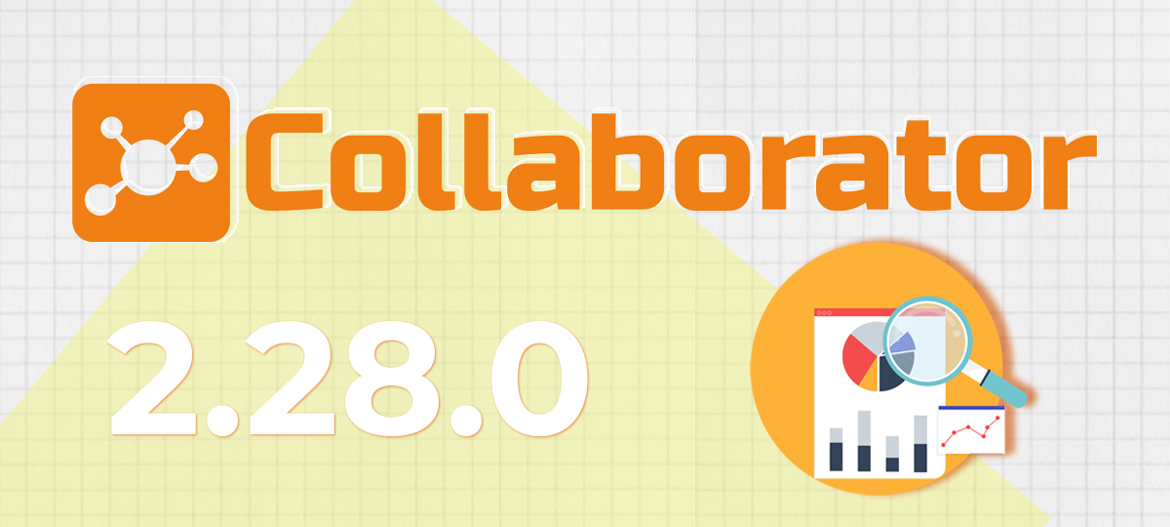
LMS Collaborator 2.28.0 – Improved survey report, questionnaire search by name, assignment date and other updates
Meet the new version – LMS Collaborator v.2.28.0!
1. Improving the survey report
In LMS Collaborator you can view detailed analytics on employee training, track their dynamics and activity. All data is collected in separate reports that you can download.
There are several filters available in the survey report, which allow you to select the necessary data – filter questionnaires by departments, positions, employees, etc. For some cases, this may be insufficient. For example, when you need to make a selection by appointment date, completion date, mark or use several filters simultaneously. To solve these tasks, we updated the report on surveys. Now the report on non-anonymous surveys will be built in 2 steps – “Users” and “Survey result”.

Step 1 – Users. The “Users” will display a table with a list of users assigned to this survey. For easy search of users, you can filter them by full name, position, city, division, date of assignment/completion, and more.

Step 2 – “Survey result”. The “Survey Result” will display general statistics for the selected group of employees from the “Users” table.

2. Checklists – Search for a questionnaire by the last name of the person being evaluated
Checklists can be used to review the standards and processes that employees must adhere to. They can also be used in the collection of feedback, in the evaluation of newcomers by mentors, or for “secret shopper” functions.
If there are many employees assigned to the checklist, it is difficult for a mentor to find the right questionnaire to rate. To solve this case, we added a button to search for the questionnaire by the name of the person being evaluated.

This button will be displayed if the mentor has more than 10 questionnaires to check.
3. News – Display type title when viewing news
You can combine related news by type. For example, the type “important notifications”, “corporate events”, “company news”, etc.
News types are defined by the portal administrator. He can select a type from the list or add a new one. After specifying a type, all news will be sorted by columns corresponding to the name of the type. This allows news to be logically categorized, which simplifies their search, analysis of popular topics, etc.
When viewing news, the name of its type will be displayed. The name works as a link – clicking on it will take you to a page with a list of news of this type.

4. Display assignment date on user assignment page
When tasks are automatically assigned to users – by automation rules or by trajectory, it is difficult to know when exactly the user got access to the task. Besides, it is useful to know when a user was assigned to a task manually.
To do this, the date of assigning the task to the user will be displayed on the page of assigning users to the task.

5. Updates for learning paths
5.1 Importing learning path task times into the report
Learning paths are a configured set of training tasks in which the rules of automatic assignment of new tasks to the employee by the results of the previous ones work.
In order to understand the movement of the user along the trajectory, the report will also display the time of assignment and execution of tasks in addition to the date.

5.2 Updates of the “Stop” block
In Collaborator, you can customize the logic of assigning tasks in the trajectory – pause between assignments using the “Delay” block or close access after a set time using the “Stop” block.
In this version, we’ve updated the operation of the Stop block. It will be possible to connect the output from the “Stop” block only to blocks with tasks, the block will not connect to other blocks like “Stop” and “Pause”. In addition, the exit line from the block will be dotted.
This will help visually improve the understanding of the blocks in the learning path.

Read about the previous version of LMS Collaborator 2.27.0 here
If you have any questions or wishes, write – [email protected] or on our page – https://www.facebook.com/groups/lmscolaborator
Sincerely,
Team of the “LMS Collaborator” project.



































