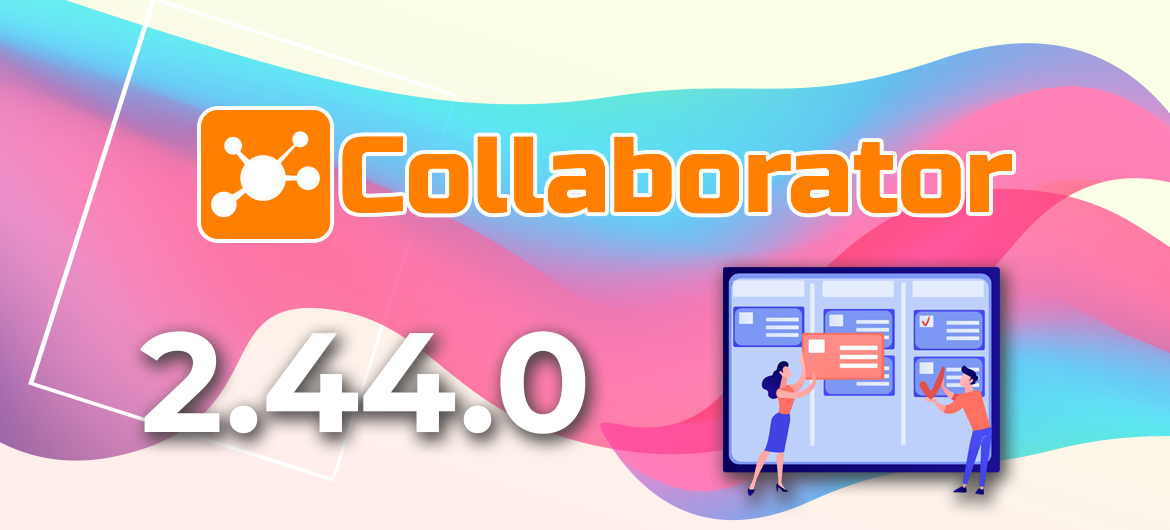
LMS Collaborator 2.44.0 – Adding tasks from the Catalog to a personal development plan, customizing task completion pages, files in external learning applications, and other updates
Meet the new version – LMS Collaborator v.2.44.0!
1. Updates for personal development plans (PDPs)
In LMS Collaborator, you can create personal development plans (PDPs) for your employees. Fill them with various learning tasks: tests, surveys, courses, workshops, and other resources. You can also add any other individual tasks in the form of a text description.
Read more about the LMS Collaborator Personal development plans
Now, when creating tasks in LMS Collaborator, you can enable the ability to add tasks from the Catalog to a personal plan.

By browsing the Catalog of tasks, employees will be able to add a task they like to their personal development plan.

We have also made access to the personal plan even more convenient by adding a tab with the PDP to the widget on the portal’s home page.

2. Setting up a successful/unsuccessful task completion page
It is possible to customize course completion pages in LMS Collaborator. Create unique messages and instructions for users who have successfully completed the course and for those who have not achieved the desired results. It allows recognizing achievements and inspiring employees to make more efforts.


Now these settings are available for other types of learning tasks: programs, courses, quizzes, and surveys.

3. Requests for external learning – Attaching files to requests
It is in every manager’s interest to organize effective learning for their employees. It can be accomplished on your own by implementing internal training in the company or by using the services of third-party experts, specialists, or organizations.
LMS Collaborator allows keeping records and processing employee applications for external learning. After choosing an interesting external online course or training, an employee can apply for confirmation of their learning by a manager or portal administrator. In addition, a manager can create a request for external learning for their employee. All applications are recorded and stored in the system.

The set of request parameters is configured by the portal administrator.
For each parameter, you can choose a type: text field, drop-down list, date. The administrator can also set the “file” type, which will allow the employee to attach files of the following formats to the request: jpg, png, jpeg, xls, xlsx, doc, docx, zip, rar, pdf. For example, a text document, external course program, training presentation, invoice, etc.

4. Evaluation report updates
In LMS Collaborator, you can organize various types of personnel evaluations, including 360, 180, and 90-degree methods. The system automatically collects data and generates reports on it, which allows you to analyze the results of the assessment quickly and effortlessly. Namely:
– Analysis of employee self-assessment results;
– Gap analysis between self-estimation and assessment of others;
– Gap analysis between assessment and norm;
– Profile mark analysis by groups;
– Matrix analysis.
In the previous version, we improved the appearance of the employee self-assessment results scale and the gap analysis graph between the assessment and self-assessment. In this version, we have focused on improving the gap analysis graph between the assessment and the norm. It will now contain explanatory labels for the difference, the average score, and the norm.

And also matrix analysis. It will have a color-coded sector indicator and tooltips with a list of criteria that are included in each point of the chart.

5. Updates in the task card design
In addition to creating new useful functionality for employee learning, our team is constantly improving the system’s interface and enhancing its usability.
In this version, we made changes to the design of task cards. We made them more compact and formatted the indents. One line will display 4 cards side by side instead of the previous three. This makes it easier to work on devices with small screens.

This update is available for all portal cards on the News, Catalog, My Tasks, and My learning paths pages.
And to ensure the correct appearance and adaptation of images, the size proportions of all cards, widgets and strips will now be the same.
6. Splitting the Security and notifications page
We have made changes to the structure of the Security and Notifications page, dividing it into two separate pages:

The Security page will contain blocks for password and two-step authentication settings, as well as a list of sessions. Settings for portal notifications and their transportation will be available on the Notifications page.
It will ensure clarity and structured information: better orientation in the portal sections and quick search for the necessary settings.
7. Background export of large reports from learning paths
In cases where the learning path includes multiple tasks and is assigned to a large number of employees, the system processes a lot of data when generating a report, which can take longer than usual.
Exporting these reports will now be performed in the background. While the data is being processed, a message will be displayed to the administrator who started the report generation:

When the report is ready, the person who made the request will receive an email with the attached report file in MS Excel format.

In addition to learning path reports, background uploading is already implemented for summary reports, reports on courses, quizzes, programs, surveys, and checklists.
8. Setting the video playback speed
Our LMS Collaborator video player now has one more option for video playback speed – 1.2x. Now you can choose the desired video playback speed from five options: 0.5x, 1x, 1.2x, 1.5x or 2x.

Read about the previous version of LMS Collaborator 2.43.0 here



































