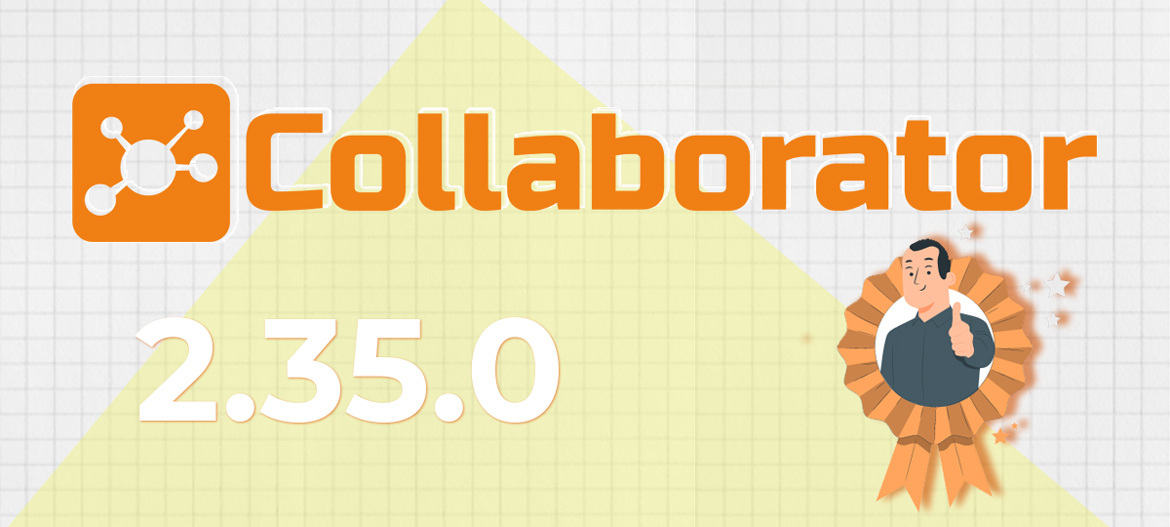
LMS Collaborator 2.35.0 – New tool “Events”, configuration of registration forms, integration with Vatra webinars and other updates to the system
Meet the new version – LMS Collaborator v.2.35.0!
1. A new “Events” tool
We have added a new gamification element to LMS Collaborator – Events. With this tool you can notify and welcome employees with milestone events. Such as anniversaries of work in the company and accumulated rating points.
We have just started developing this tool, so depending on customer requests the number of event options will increase.

To create an event, go to the menu “Information” – “Events” and click on the plus sign in the upper right corner.

You can customize the look of the event yourself – change the welcome text, as well as add your own picture. This is very easy to do.

event creation page in LMS Collaborator
You can create several events for accumulated rating points to notify an employee about his progress. To do this, simply specify the desired amount of points, after which the employee will receive notifications from the system.

The employee will also receive notifications about the event in the message feed on the LMS Collaborator portal.

2. Configuring the user registration form on the portal
Now every LMS Collaborator client with an open portal can customize the registration form on their portal. We have added a separate page in the system settings – “Configuring the registration form”, where you can do all this in just a few steps.
We’ve expanded the list of data required for registration. Now users must enter their last name, first name, password, and login in addition to their email.

user registration form on the LMS Collaborator portal
In the registration form settings, you can select the fields that will be available for registration, make them mandatory, as well as customize their display order.
In addition, on the settings page you can enter the conditions for using the portal and specify the label for generating the link. You can also immediately see what the registration page will look like in its final form.

3. Integration with Vatra webinar service
We are always looking for great Ukrainian developers of services that can be useful for corporate e-learning. With which we will have a synergistic effect and our integration will solve much more problems for the client than each of us separately.
In LMS Collaborator 2.35.0 we added new integration with Vatra webinar platform.
Vatra is a product of Ukrainian Trembit developers. Vatra allows you to organize video conferences and is fully customizable for business.

With the integration, you will be able to:
- manage 30 participants in one video call;
- share a screen with the ability to share the entire screen or a separate tab/window on your device;
- create subtitles for video and turn language into text;
- share files and documents during a webinar;
- record a video call that you can save, view and upload;
- create a survey during a webinar, and more.

organizing a webinar on the Vatra platform
Read more about how webinars work in LMS Collaborator here
Interested in integrating with Vatra? Email us at [email protected] and we’ll be happy to help you and tell you more about all the features.
4. Notifications in the system – Replacing push notifications with in-app notifications
LMS Collaborator helps maintain communication between employees and always informs users about important changes or updates in the portal.
The main channels of communication with users in the LMS Collaborator portal are:
– Email sends;
– SMS;
– Telegram and Viber messengers;
– push notifications.
We know that our customers use different browsers to interact with the learning portal. And each browser displays push notifications differently, some browsers can even block them. That’s why in the new version we decided to abandon the usual browser push notifications and replace them with in-app messages.
Unlike push, in-app notifications do not require additional approval to be sent. They will appear when the user is logged in.

example of an in-app notification in the LMS Collaborator system
You certainly won’t miss a new message from the chat and forum or a reply to your comment. The system will notify you right away.
5. Checklists – Automatic assignment of supervisors from the organizational structure
Checklists can be used to check the standards and processes to be followed by employees, to evaluate trainees in a training session, to check subordinates or to gather feedback.
We have added a new mode for assigning checklist questionnaires. When creating an assignment, you can choose one of the two options offered: manually or by organizational structure.

The assignment mode by organizational structure allows you to automate the assignment of checklist questionnaires to curators. You only need to select the employees you want to evaluate.

The system will automatically find their managers by organizational structure and assign them a task.

checklist task progress page
6. Improvement of the LMS Collaborator menu
In LMS Collaborator v.2.20.0 we introduced a new version of the portal menu – we grouped the main menu tabs by processes and divided items into meaningful blocks “Main”, “Results” and “Settings”.
In this version we decided to update the appearance of LMS Collaborator. The headings look brighter, and the Main, Results and Settings meaning blocks are grouped in columns that are in the same row on the screen.

The page space is now more compact, which will help the user navigate more quickly to find the right menu item.
7. Reports update
7.1 Knowledge base report – exporting a report on resource views by users
LMS Collaborator collects detailed statistics on the Knowledge Base – it counts the number of hits in the resource categories and the number of views of the resources themselves. All data is collected in separate reports that can be downloaded for further work.
We decided to expand the Knowledge Base analytics. You can find out how many times a user viewed a particular resource. And also to upload an Excel report on the resource in the context of users who viewed it.

7.2 Quizzing report – Background export of detailed reports
When the quiz is very large (50 or more questions) and assigned to many employees, such as several departments – when generating a detailed report, the system processes a lot of data, which may require more time than usual. This is especially true after a performance appraisal.
Uploading such reports will now be done in the background. While the data is being processed, a message will be displayed for the Administrator who started the report generation:

When the report is prepared, the requestor will receive an email with an attached MS Excel report file.

In addition to the quiz report, this type of unloading is already implemented for the summary report, reports on courses, programs and checklists.
8. User settings – Selecting the interface language when importing users into the system
Most large companies have divisions in many countries. For the convenience of the learning portal, it is important that the interface of the system is the language in which employees communicate. Therefore, LMS Collaborator supports multilingualism of its interface.
While importing users, you can specify the portal language for an employee by prescribing it in the csv file:

csv file template for user import
The following languages are available: Ukrainian, English, German, Estonian, Turkish, Spanish, and Russian.
If desired, the user can then change the language of their portal in the settings.
9. Giving badges and certificates for passing webinars
In LMS Collaborator, you can attach badges and certificates to most types of learning tasks – to courses, programs, resources, workshops, meetups, quizzes. We have also added this feature to webinar tasks.

webinar task creation page
Employees will now be able to earn rewards for completing webinars:

webinar walkthrough page
10. System update notifications – Small improvements
We have improved the visual appearance of the system update message by changing the font and background color. It will now look like this:

11. Add a link to the description of the new version of LMS Collaborator in the system menu
The LMS Collaborator team regularly releases system updates. To familiarize customers with the improvements and new changes in more detail, together with the release of the version we publish a digest on our blog: https://collaborator.biz/blog.
We decided to add a link to the digest in the footer of our portal. Clicking on “What’s new” will automatically take you to a description of the update and give you a closer look at all the improvements.

Read about the previous version of Collaborator 2.34.0 here



































