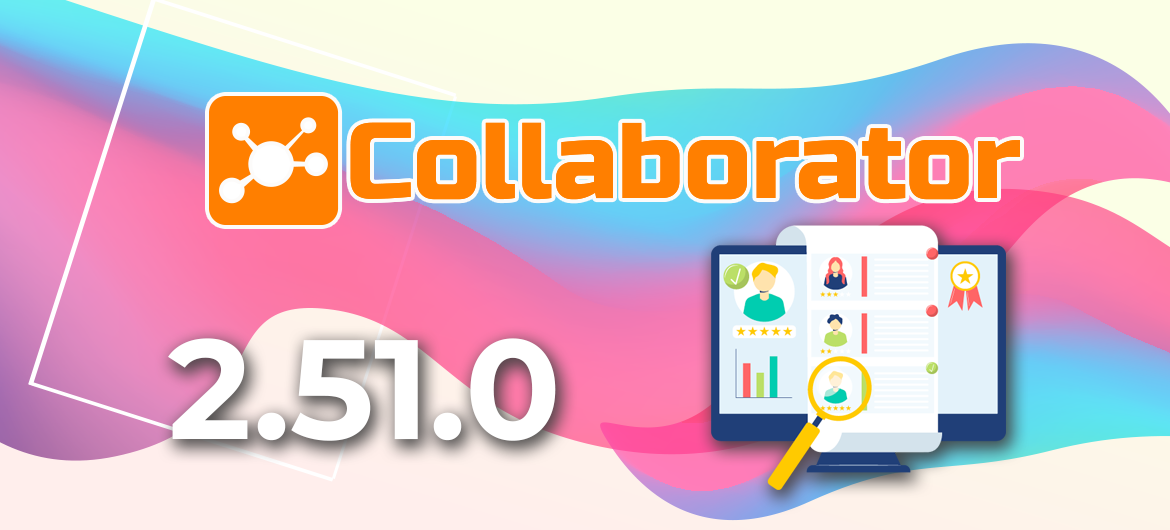
LMS Collaborator 2.51.0 – Competency assessment, task duplication, catalog of learning paths and other updates
Meet the new version – LMS Collaborator v.2.51.0!
1. Competency assessment in LMS Collaborator
We are pleased to introduce a new and improved tool for competency assessment.
How does it work?
The process begins with creating a competency base in the Competency Library. Here you build a unique set of competencies that meets the needs of your company. Each competency is revealed through specific indicators – measurable actions that demonstrate the presence or absence of a certain competency in an employee. For convenience, competencies can be categorized into groups, for example, divided into hard and soft skills.

LMS Collaborator competency library
The next step is to develop an evaluation scale that will be used to determine the level of competence development of an employee:

A key part of the process is the creation of position profiles. In the Position profile tab, you develop detailed profiles for each position, including goals, responsibilities, required competencies, and their level. This ensures a clear understanding of the requirements for each position and provides a basis for future assessments.

The next step is to create the assessment itself.
When setting up the evaluation process, you need to select the “by competencies” type and the appropriate job profile of the employee to be evaluated.

Here, you can also enable the final evaluation function. It allows the manager, based on the results of all the questionnaires, to give their final grade in the protocol for each competency:

This upgrade allows you to create a holistic HR development system that is precisely tailored to your company’s needs. Thanks to the intuitive interface and flexible settings, the assessment process becomes even easier and faster, saving time for HR professionals and managers.
2. Updates for tasks
In this version, we have prepared several useful updates for working with tasks in LMS Collaborator.
2.1. Duplication of tasks
To optimize the learning management process, we have added the ability to duplicate created tasks. When duplicating, all settings of the original will be saved, except for the list of assigned users.
This way, you can quickly create multiple identical tasks for different groups of employees, while changing individual settings in each copy.

For example, you’ve created a basic information security course and want all employees to take it, but with the workload of each department in mind. To do this, you can create several copies of the course and set different deadlines for each: 2 weeks for the sales department, 3 weeks for the marketing department, 1 week for the IT department, and so on.
This allows you to make training more targeted without spending extra time creating individual tasks.
2.2. Time limit for completing tasks
You can now limit the time you can take not only tests, but also courses and learning resources.
The time is set in minutes, which allows you to fine-tune the duration of the task according to its complexity and volume. After the set time expires, the system will automatically complete the task, and the employee will receive a corresponding rating based on the work performed.

Using such restrictions will help increase employee concentration during training. They will be better able to focus on the task at hand and allocate their time more efficiently to quickly absorb the necessary information and successfully complete the task. It will also be a useful tool in preparing staff to work in stressful situations or with tight deadlines.
2.3. Setting up the task widget
We have expanded the settings for the task widget. Now administrators can specify the number of assigned tasks that will be displayed in the widget on the portal home page
The setting applies simultaneously to all users of the system. For example, if you set the display of 4 tasks, then this number will be shown in the widget for each employee.

This will optimize the information load of users, focusing their attention on the most relevant and priority tasks. It will also avoid overloading the home page with an excessive number of tasks.
3. Catalog of learning paths
In LMS Collaborator, you can add various learning tasks to the Catalog. These can be courses, programs, any information resources, tests, surveys, etc. In turn, employees can view the tasks published in the Catalog and assign them to themselves, thus organizing their self-study.
Now, in addition to learning tasks, learning paths can be added to the Catalog.
This allows employees to choose the optimal learning path that meets their individual goals and needs.
For ease of navigation and search, all learning paths will be collected in a separate section of the Learning Catalog – “Catalog of learning paths”.

4. Assigning managers when importing users
In LMS Collaborator, the relationship between line managers and subordinates is automatically determined by the organizational structure. In addition, employees can be assigned functional managers, which is especially important for companies with a matrix management structure.
Previously, these relationships were established manually, which could be a time-consuming process, especially for companies with a large staff. We have automated this process: you can specify supervisors for employees directly when importing users into the system.
This feature is supported when importing via: API and Azure Active Directory.
5. Additional data fields in the user profile
In addition to standard attributes such as name, city, department, position, phone number, etc., user profiles in LMS Collaborator can be supplemented with additional fields. For more detailed information, you can now add up to five additional data fields.
This allows you to store more detailed information about the employee’s interests, experience, and level of knowledge. For example, you can add fields to indicate the level of foreign language proficiency, professional certifications, specialized skills, or even personal development goals.
*Please note! Attributes are added in the system settings. To do this, you need to enable an additional field and give it the desired name. This setting is carried out by the Technical Support of the LMS Collaborator system.
6. Improved filtering of Work tasks
With the Work Tasks functionality in LMS Collaborator, you can manage workflows by assigning various tasks and assignments to employees. The system allows you not only to set tasks, but also to set deadlines, track task completion, and monitor compliance with deadlines.
Read more about setting up Work tasks
We have improved the process of filtering work tasks. Now you can select several task statuses at once and filter them by these parameters.
This saves time by providing quick access to the tasks you need without having to switch between different filters. You can simultaneously view tasks with different statuses, such as In Progress and New, to better understand the overall picture of all your tasks.

7. New interface languages
LMS Collaborator is constantly expanding its capabilities for comfortable use of the system. We understand the needs of global companies that have international divisions, so we have provided a multilingual interface so that employees can work with the platform in their preferred language.
Currently, in addition to Ukrainian, the following interface languages are available to users: English, German, Polish, Czech, and Romanian.
Each user can choose their preferred language in the settings. This provides a personalized experience of using the system and increases the comfort of working with it.
Read about the previous version of LMS Collaborator 2.50.0 here



































