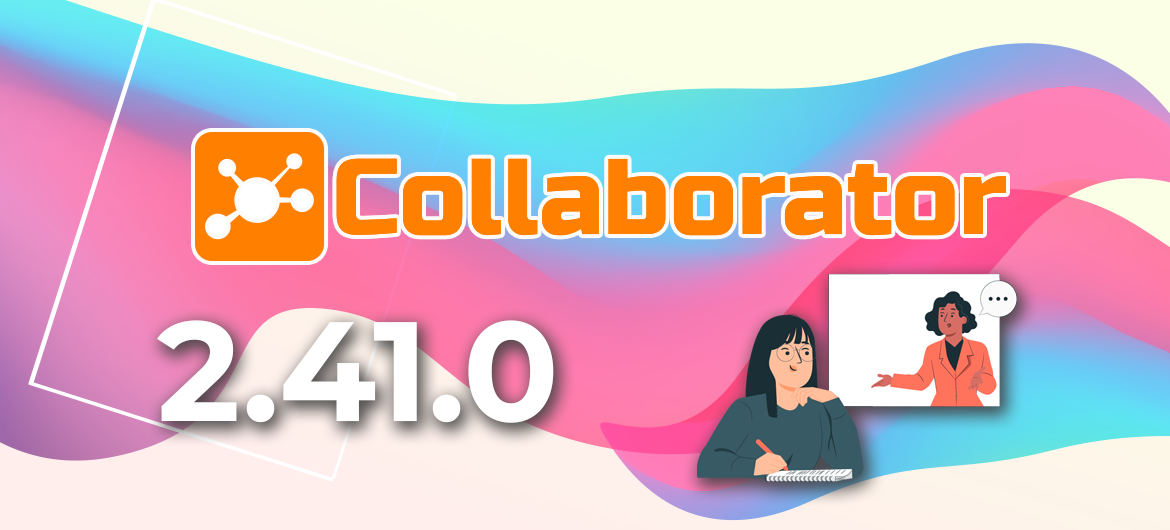
LMS Collaborator 2.41.0 – Updates for curators, comments in the news, search in the Wiki and other system improvements
Meet the new version – LMS Collaborator v.2.41.0!
1. Updates on the work of curators
We are constantly interested in developing new useful features and improving the performance of LMS Collaborator tools. In this release, we decided to focus on updating the work of curators.
Previously, it was necessary to assign a curator to a task before you could assign students and then mark the necessary users who will have the role of curator. We have updated this process, and now the assignment of curators and participants will be separated. Similarly to the checklists, curators for workshops, meetups, webinars, as well as courses and programs that include this type of tasks will be assigned in a separate block. It is very convenient and avoids confusion in selecting users and assigning them the role of a curator.

In addition, for such assignments, if they are an element of a course or program, there will be two modes of assigning curators available:
- assigning one or more curators to all elements;
- appointment of curators for each element separately.
*This setting will be available for courses and programs that include several assignments that are evaluated by curators.
The workshops and meetups assigned to the supervisor will be collected on separate pages in the “I’m checking” menu item. Where they can filter them, view the results, and leave their assessment.

2. Comments in News
News is a great tool for reaching and engaging your audience. In the News section, you can publish various events, activities, news from the company’s life, or any other information that needs to be shared with employees.
Users can now leave comments on news, share their impressions and exchange opinions. This will help maintain the interest of the audience and expand the possibilities of their interaction on the learning portal. And for Administrators, it will be a great tool for collecting feedback on the quality and relevance of news.

3. Search in the Wiki
With the help of Wiki in LMS Collaborator, you can create a detailed company directory that contains basic information about the principles of work, activities, structure, processes, etc. The Wiki content consists of pages that are interconnected by hyperlinks that allow users to quickly move from one section to another.
If the Wiki is very large and contains many categories, it can be difficult to find the article or information you need quickly. In such cases, you can search through the Knowledge Base or use the Wiki’s internal search engine. You just need to write the title of the article or a keyword and Wiki will display the results that match your query.

4. Individualized task completion time
In LMS Collaborator, you can limit the time for completing tasks. It can be an adaptation program, a course, a security test, etc. In order not to create new activities for employees who did not have time to complete the training, in one of the previous versions we added the ability to individually extend their deadline. In addition to the date, you can also specify the exact time by which the task must be completed.

5. Contacts – Display the employee’s length of work experience
The Contacts section contains a list of all employees who are learning in the company. Here you can find the necessary information about a particular employee, such as phone number, email, date of birth, department, etc..
Portal administrators can choose which user data will be publicly available for viewing in Contacts. Thus, they can customize their privacy. Among the information that can be selected is the length of service of employees.

6. Unsubscribe from notifications about a testing attempt request
For LMS Collaborator quizzes, you can customize the number of attempts to pass. For example, if a user fails a test but has one more attempt, they can use it to retake the result. If there is no such attempt, the user submits a request to the Administrator for an additional pass.
Each Administrator who has the appropriate access rights receives notifications from the system about additional attempt requests. But not always the Administrator who receives notifications is responsible for testing employees. To separate responsibilities between Administrators and avoid misunderstandings, we have added the ability to unsubscribe from such notifications.
Thus, notifications will be sent only to the Administrators responsible for testing.

7. WEBP file format support
In LMS Collaborator, you can upload ready-made learning materials – files. These can be documents, archives, video, audio, images, etc.
We have expanded the possible formats for uploading. Now you can also add compact WEBP images.
Read about the previous version of Collaborator 2.40.0 here



































