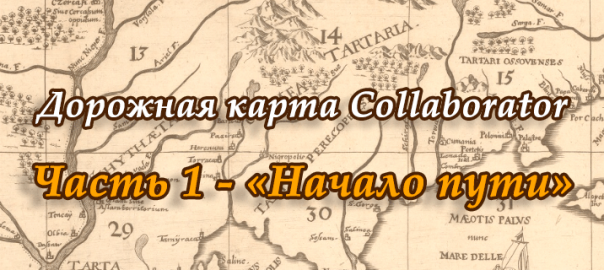
We are beginning the way to the implementation of distance learning. You have already established personal contact with employees and correctly presented them the need of training, and your coaches are ready to create and update educational content.
What is next? Should you straightway admit everyone to the system or is it better to “prepare the ground” first? What information should you submit first? Where to start in order to interest everyone?
We will share with you simple, but very important recommendations, as well as small tricks about how and where to start, so that the learning process at once will become an easy and useful habit for your employees.
We propose the following initial steps for the “Collaborator Road Map”:
Step 1. Show how it works.
Immediately explain to employees what will happen if you press one or the other button. Introduce them to the Platform.
Imagine that you admitted employees into the system and assigned them to the first course. While creating it, your coaches made a good job – the course contains useful information for work, “flavored” with many interactive elements: there are illustrations, videos, presentation. And, it seems that the course will certainly attract the attention of your employees. However, for some reason, the employees are not so actively interested in the Learning Portal. What is the problem?
They are not yet familiar with the system. People need an explanation of how things work. Few people will agree to spend their time trying to figure out everything themselves. Instead of completely focusing on the training material, a person thinks which button to press. This distracts even the most motivated employee, and some of them can become irritated and unwilling to learn something new. This means – intention to continue training. Therefore, employees need your help.
First of all, it is necessary to tell how to work in the system. Moreover, it is not enough just to explain the meaning of symbol, buttons and inscriptions. Even the most intuitive functions need to be clearly demonstrated. For this purposes you can use ready-made course called “Quick Start Collaborator”, which is available in our platform. This course is automatically assigned to all new employees and its task is to quickly and easily explain to users how the platform can be used.

Course materials are fully editable and easily adapted to a specific audience. Change them, set your logos, images, and replace the text with the one you prefer. Then add your information to the course or remove the unneeded ones.
Only after everyone is got acquainted with the operation of the system, you can start assigning training courses to the employees.
Step 2. Knowledge base
Prepare an electronic library, which would be needful and useful for your employees.
As we have already said, and we will repeat more than once – we do not “teach” employees, but give them the opportunity to find the necessary information and learn by themselves.
Begin filling in the Knowledge Base before employees start using the system. Creating an internal electronic library is the fastest and easiest first step. We know two ways for filling in your learning portal with useful content.
Option 1. Library.

You may upload many ready-made documents in form of informational resources to the portal. For example, instructions, books, recommendations, rules, etc. Arrange the resources by categories (folders) in the Knowledge Base. This will enable searching through the category tree and help organize the information: by employee positions, by activity area, by departments, etc.
Although one resource can be placed in several categories simultaneously, this is not always enough to characterize the information. In addition, each resource can be flagged with an unlimited number of tags that will help in grouping and finding resources by keys that are not related to existing categories. For example, #development, #shortly, #memory, etc. Searching by tags gives users additional ways of filtering resources.
Option 2. Wiki-encyclopedia.

This approach is distinguished by the fact that information is not categorized as a tree. There are no tags or categories. Instead, links to many other articles are placed in the text, thus creating a network of related information. The Collaborator’s wiki also has a tool for uploading of a Microsoft Word documents and the system will automatically convert files into a wiki article.
The Knowledge Base will help you to find wiki articles via the search by their content.
Step 3. Preparing of the initial courses
The course is effective when it is significant both for the company and for the participants.
The initial courses on the portal should solve the most “painful” and pressing issues with the least effort. The result of practical application of the knowledge gained during these courses should be noticeable, understandable and measured.
It is good a practice to create courses that:
- Can solve the specific problem, for example, eliminating errors in the staff activities – errors at the checkout, misconduct with visitors, errors when working with application software, etc.
Benefit from course — number of errors is decreased. - Can help employees to act more effectively – “How to apply for technical support in 3 actions”, “How to increase your sales by one phrase”, etc.
Benefit from course — employee effectiveness is growing; time spent for performing of one operation is shortened. - Can help to reduce the load and optimize internal processes — “Usage of PayPass”, “How to start automatic checking of working equipment settings”, etc.
Benefit from course — reduced time for maintenance and communication.
The initial training course does not need to be assigned to all users. You can start from a problematic question that concerns a small group of people. In this case, if something goes “wrong” (it is rarely possible to make everything right from the first time), then it will be easier to fix it and fewer people will be affected by such corrections.
Large course does not mean “good” course. Strive to create compact and informative courses – appreciate time of your users.
A video clip, a short instruction, an audio recording, or a presentation with several slides about an important element of the work of specific people may well be enough for staff education. It’s no secret that you can double the number of sales, after using a short presentation by teaching sellers to ask buyers only one additional question: “Would you like something else?”.
Step 4. Establish communication
It is critical to maintain the effectiveness of the learning portal in between training – it is especially important to communicate via forum and chat.
Organize and support communication of people from different departments of the company. Communication with colleagues from different cities, allows employees to exchange experiences and learn from each other.
Communication between the users and the administrators is also very essential. It is very good if the user has the opportunity to contact the administrator with his problem or request directly.
In addition, it is important to update the news feed as often as possible. Publish information about the latest news in the company, reforms, events (competitions, conferences, meetings) there. Being acquainted with the news from the company life, the employees gain a sense of involvement in the common cause.
When using the different tools for communication, employees stop to perceive the system, as something that is imposed to them. They visiting the system for their own benefit and interest. The portal should become a place where you can solve any issues that concern professional knowledge and personal development.
Step 5. Start of training process
Always ask your users if they understand everything and if they want to learn something else.
Finally, we reached the most crucial moment – putting in motion of all that we have already prepared.
As mentioned earlier, first of all users need to be assigned for “Quick Start” course. The second stage is assigning of the starting course that will help in solving of an actual problem. Moreover, the third necessary element is feedbacks.
It is significant to find out from the people after the first course whether they understood everything, whether there are difficult moments for perception, what needs to be changed, what to improve, and what ideas do they have. Very rarely, when everyone immediately perceives the first course as convenient and effective. Coaches need time to learn the specifics of submitting material for a particular audience. There can be different approaches for employees from different companies. What fits one, may not cause any interest to others. To uptake this and continue making of successful courses – you need to constantly monitor the opinions and reactions of users. To do this, add several simple questions after each course.
It is important not to be intrusive and not to force people to additional operations. They might refuse to spend time for it. Therefore, let the questions be few, but they all have to be simple, concrete and of open type. In addition, try slightly to provoke people to criticism and advice – it’s easier to criticize. An advice will be given more willingly than an answer, and such feedback will be more objective and useful than praise.
For example, “What course topics weren’t explained well enough?”, “What should we improve?”, “What would you advise to add?” “What else would you like to know about?”.
Answers to these questions will also help in identifying of active and motivated people.
Step 6. Premeditation of periodic updates
Users should know that every week they would learn something new and useful.
The need for regular training has been talked about more than once. Still, imagine that the platform was successfully launched: the courses immediately interested the users and quickly yielded results. The Knowledge Base is filled with useful information, and the employees begin to get acquainted and communicate with each other. This stage of development lasts for one-two weeks. Users are interested in visiting of the platform, because there is still a lot of unfamiliar. But what would happen next?
If after the several weeks of such working mode, employees would not receive a new piece of information, they would lose the desire to use your portal. Do we read the news feed, if nothing new appears there?
Therefore, periodic updates are needed. It does not have to be a course or program, just add a resource, or update an old one. An interesting book, a video from YouTube, a link to an article from another resource – all this shows that the platform is “alive”.
We wish you to find successful ways of staff training and quickly build an “alive” learning portal!
Best regards,
Collaborator team.



































