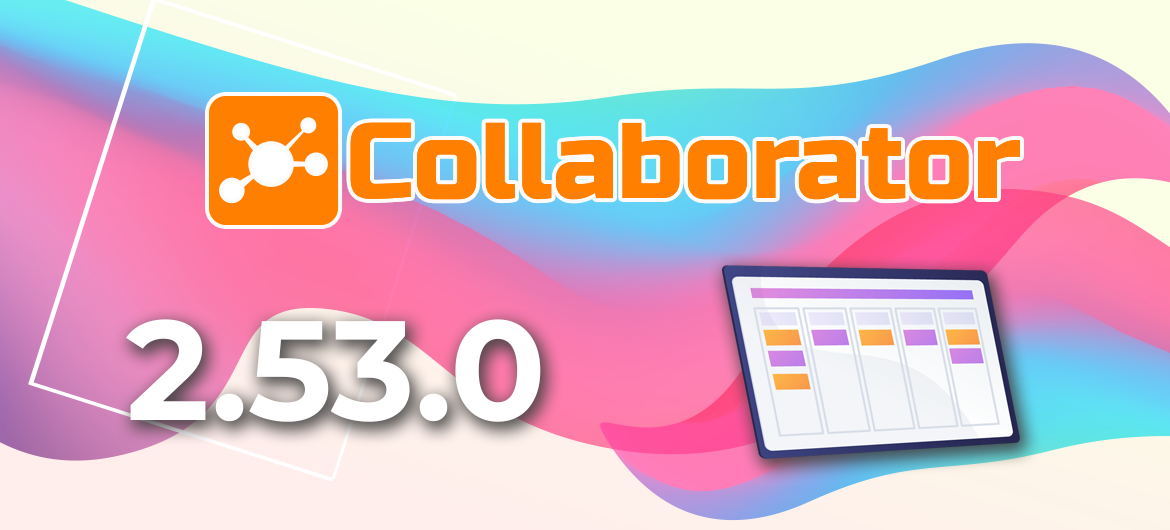
LMS Collaborator 2.53.0 – Creating multiple development plans, group evaluation of answers to open questions, archive of news ones by year and other updates
Meet the new version – LMS Collaborator v.2.53.0!
1. Employee development plans
Development plans are an effective tool for organizing the professional growth of employees. In many companies, based on the results of the annual evaluation, a development plan for employees for the next year is formed.
In some cases, employees may have several plans. For example, a general one for strategic development and a short-term one for adaptation to a new position, mastering new skills, competencies, etc.
In LMS Collaborator, you can now create multiple development plans for one employee, choosing the appropriate plan type depending on your needs:
- A global plan is a plan with a defined overall execution period. For example, an annual plan with fixed dates that can be assigned to all employees.
- Personal plan allows you to set an individual performance period for each employee. This is useful if the plan should meet the employee’s unique tasks or goals.

Please note! After this update, all tasks from existing development plans will be automatically transferred to the new “Actual plan” plan with a deadline from 01.01.2024 to 31.12.2024.
What else is new?
1. The aim of the development plan.
When creating an employee development plan, you can also specify the goal of the plan: development of the current position or career development.
– Development of the current position is aimed at improving the competencies and skills required to perform current duties.
– Career development is suitable for horizontal or vertical growth, for example, moving from Junior to Middle.

2. Sets of tasks.
To quickly create development plans, you can now use ready-made task sets. Previously, this feature was available in the form of individual plan templates. For example, you can prepare tasks for Sales Managers or Marketing Managers that can be added to any type of plan: global or individual.
Ready-made task sets can be easily duplicated and edited for specific needs, making it easy to adapt them to the unique tasks of each employee. An automation feature is also available for global plans, which allows you to automatically assign a set of tasks to employees according to the selected conditions.

3. HTML tags in subtasks of personal tasks.
In addition to learning objectives, development plans can include personal tasks. For example, to read a book, learn how to work in a new program, or give a presentation. For subtasks of personal tasks, you can add detailed descriptions, including HTML tags to create active links.

2. Group evaluation of answers to open questions
In LMS Collaborator, you can create different types of questions for tests, including open-ended questions that require the user to answer in writing. It is not possible to automatically check the correctness of such answers, so administrators evaluate them manually.
In some cases, for example, during large-scale trainings or when testing a large number of users, the administrator has to manually evaluate a significant number of responses. This can take a lot of time and create an unnecessary routine. To avoid this, we have added a group rating function.
Now the administrator can simultaneously evaluate several answers by selecting them from the list and give a “correct/incorrect” rating with one click:

3. News – Structuring archived publications by year
LMS Collaborator News is a great tool for reaching and engaging your audience. You can publish various events, activities, company news, or any other information you need to share with your employees.
To simplify access to archived publications and make the section more organized, news will now be grouped by year.
How it works:
- After the end of the year, the news is automatically grouped into a separate block for the corresponding year, for example, “2023”, “2022”, etc.
- Within a year, news is organized into separate folders by month of publication, for example, “January 2023”, “February 2023”, “March 2023”, etc.

This will help you keep the news organized and quickly find the information you need if there are a lot of publications.
4. Setting up a program report
We continue to improve analytics and reports in LMS Collaborator.
Now you can customize the composition of the program report table individually for your needs, namely:
- Select the data you want to display, including standard and custom fields of the user profile;
- Fix the first column with the name for easy viewing of large data sets, while maintaining the visibility of names when scrolling through the table from different devices.
- Export the customized report in Excel format for further analysis.

5. Setting up the registration form – Pre-selecting a user role
In LMS Collaborator, you can organize self-registration of new users on the portal. To do this, you need to customize the registration form: define a set of fields that need to be filled in, specify their mandatory nature and display order.
Sometimes, during self-registration, you may wonder which role to assign a new user to. This can create confusion and additional workload for administrators who need to manually assign roles after registration.
To avoid this, you can pre-select the role that users will be automatically assigned after registration:

6. Mass recalculation of test results
In the process of working with tests, it is often necessary to make changes: adding or removing questions, adjusting the passing threshold, etc. In such cases, the results of employees who have already passed the test may become irrelevant.
To ensure that the data corresponds to the updated test conditions, LMS Collaborator allows you to recalculate the results – automatically update the employee results in accordance with the changes made.
For convenience and to save time, you can now do this with a group action:

7. Updates for surveys
7.1. Setting a limit for choosing answers in a multiple choice question
Surveys are an effective tool for quickly getting feedback from employees. They allow training participants to express their opinions, share expectations or suggestions openly or anonymously.
In LMS Collaborator, you can use different types of questions in surveys: single, multiple, open-ended, and rating questions.
When you need to get an extended opinion, for example, to prioritize or select several options from a list, multiple choice questions are the best solution. However, in some cases, an excessive number of answers selected by participants can skew the results or make them difficult to analyze.
To avoid such situations, the administrator can limit the number of answer choices in multiple choice questions. For example, allow only 2 or 3 options out of all available ones.

7.2. Sending a group reminder of an incomplete task
You can send a reminder to those who have not completed the survey. To do so, find the desired user in the survey report and click the envelope icon next to their name. If you need to send a reminder to multiple users at once, you can use a group action:

This saves a lot of time, as it allows you to organize sending reminders to several users at once without having to manually perform each operation.
8. Gift shop – Notification of purchased gifts for the previous day
With the help of the LMS Collaborator Gift Shop, you can further motivate employees to learn by creating an exciting gamification atmosphere.
By completing tasks, employees receive bonuses that they can accumulate and exchange for gifts that interest them that you have added to the store.
Read more about the work of the Gift Shop here
The system will send them notifications about purchased gifts so that administrators can conveniently track activity in the store. To avoid overload, instead of receiving separate notifications about each purchase, the administrator will receive one summary email per day. It will contain a list of users who have purchased gifts over the past day.

This will reduce the number of notifications and save administrators time by providing all the information in a compact and convenient format. They will be aware of the activity of employees and will be able to plan assortment updates based on the popularity of gifts.
9. Adding a user to multiple organizational units
The organizational structure in LMS Collaborator allows you to store and display information about the functional subordination of employees, performing several key tasks:
- storing data on the structure and hierarchy of departments;
- determining the position of employees in this structure;
- establishing connections between managers, colleagues and subordinates.
There are situations when an employee works simultaneously in several related positions in different departments. To reflect such cases, in LMS Collaborator, you can import this employee into several organizational units at the same time. Thus, you can create more complex and accurate organizational structure models.
Please note! To do this, you need to activate two options in the portal’s Policies settings:
- in the Organizational structure section – “Allow assignment of multiple departments”;
- in the Subordinates section – assignment mode based on import data.
10. Service requests – Disabling the submission of “free” requests
The Service Requests functionality in LMS Collaborator allows you to efficiently organize business processes related to processing requests between different departments of the company: IT, logistics, procurement, sales, marketing, HR, etc.
For convenience, the portal administrator can customize the types of requests, each of which corresponds to a prepared algorithm. This allows you to quickly create requests for repetitive processes and daily tasks, such as purchasing stationery, ordering water, or organizing events.
If the standard types are not enough, you can choose a “free” type of application, which allows you to create it from scratch by setting unique parameters.
However, if you need to regulate the process of submitting requests, the administrator can disable the “free” type option. In this case, users will be able to submit requests only through pre-configured templates.

11. Updating the user import process
There are several ways to add users to the LMS Collaborator system. One of them is to manually create accounts. However, for companies with a large number of employees, this method can be quite time-consuming and inconvenient. In such cases, you can use automatic user import:
– CSV import – upload users from a structured CSV file.
– API integration – synchronize users via API with other corporate systems.
– Active Directory – import accounts from the company’s Active Directory.
– Azure Active Directory – import user accounts from Azure Active Directory.
– HRM import – synchronize employees from the HR system and the personnel management system.
Now you can also import users via the API in JSON file format, which adds another opportunity for automation.
You can also assign supervisors to employees during the import process. You can do this through Active Directory, Azure Active Directory, and the API, or you can directly specify supervisors in a CSV file.
This allows you to automatically configure the management structure, making the integration process even faster and more convenient for administrators.
12. Hungarian interface language support
By developing the platform, we strive to make learning as convenient as possible for international teams. Currently, LMS Collaborator supports 7 interface languages: Ukrainian, English, German, Polish, Czech, Romanian, and Hungarian.
Each user can choose their preferred language in the settings. This provides a personalized experience of using the system and increases the comfort of working with it.
Read about the previous version of LMS Collaborator 2.52.0 here



































