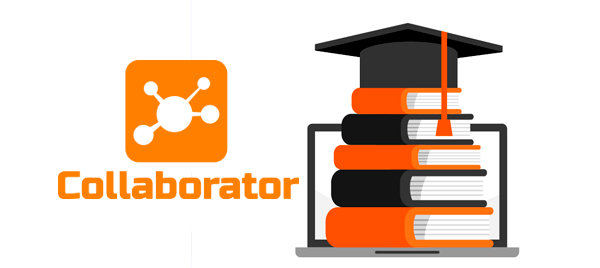
Easy access of employees to corporate knowledge and learning materials (not only during courses) is the basis of a successful e-learning strategy. Companies have regulations, rules, and instructions – information that all employees need to know. What has been learned does not always stay in memory: sometimes even important things can be forgotten. And what to do?
Asking colleagues again and again is a long and not always effective way to keep them from their work. An excellent solution would be to create an electronic library, the company’s online knowledge base. Where you can transfer all the necessary information so that it is always “at your fingertips”.
Benefits of having a Knowledge Base:
- Helps you gather all the information you need in one site, in one place, to create a knowledge repository.
- Increases the efficiency of customer support. You can upload materials that an employee will need when communicating with clients: checklists, scripts, instructions, examples of documents, reports, contracts, etc.
- Sorting and structuring materials by certain categories. Conveniently sorted material will help reduce the time to find the information you need when you need to find and read something “right now”. No one is distracted by anyone. Everyone knows what to take and where to take it, no unnecessary and repetitive questions.
- Knowledge support: after completing a training course, an employee can always return to the Knowledge Base and repeat what he or she has learned.
- A good tool for disseminating information about changes in the company, which, along with frequently asked questions, can be documented and uploaded to the Knowledge Base catalog.
- Save valuable data in the cloud. Nothing gets lost in the maze of folders, disks and documents. It won’t disappear in case your work computer crashes.
In LMS Collaborator all the material uploaded to the portal automatically goes to the
Knowledge Base. These can be different types of resources: links, pdf files, word, excel, epub documents, news published on the portal, forum topics and Wiki pages. Materials can be structured into different categories and access levels can be set up to restrict access for employees of different positions and departments. This helps users not to be confused during the search process: they will see only the information that is relevant to their line of work.
You can search for materials in the Knowledge Base by keywords – in the title and description of the resource. You can also use the # tag. Assigning a tag to resources, increases the speed of searching for necessary information and additional resources related to the request.

LMS Collaborator automatically counts the number of hits to resource categories and the number of views of individual Knowledge Base materials. Thus, you can track the most visited categories and resources. See which issues are of most interest to employees. According to this data, add materials to the most popular sections.

The statistics report is presented in the form of a graph of categories and lists of resources that are included in the selected categories. You can filter the report by the period you are interested in and download it in Excel spreadsheet format. Learn more about Knowledge Base Reports.
Create a repository of knowledge and keep all important information in one place. Leave your application and test the benefits of the LMS Collaborator Knowledge Base.
Examples of using the Knowledge Base in Collaborator:
1. The Knowledge Base as a corporate wikipedia – ViYar
Not only training materials are uploaded to the Knowledge Base, but also the entire information base of the company. All resources uploaded to the portal are available to the profile groups of employees. The online library, materials on corporate culture, instructions on the processes of interaction in the company, a list of services and areas for development – are publicly available for all employees. Some materials are available according to certain rules – for example, to individual departments.

Materials of the knowledge base available to warehouse workers

Viyar Knowledge Base categories report
Irina Podgoretskaya, Development and Training Expert
 “The knowledge base is our corporate Wikipedia. The goal is to collect in one place all the corporate knowledge in the form of interesting and understandable content that can be easily and quickly found.
“The knowledge base is our corporate Wikipedia. The goal is to collect in one place all the corporate knowledge in the form of interesting and understandable content that can be easily and quickly found.
We choose the format of resources depending on the target audience – text with pictures, photos or drawings, video tutorials, infographics, presentations, checklists, etc. There is a lot of information and it is interconnected with each other – so we actively use cross hyperlinks and a question tree.
We involve employees from various departments in the formation of the Knowledge Base.
This is our network of ambassadors:) Thus, Wikipedia is filled with relevant and expert first-hand knowledge in almost all categories simultaneously.
I’m sure that a successful start of filling and using the Knowledge Base depends on
– how accurately we understand the current needs of the business in general and line employees in particular;
– how we shape and organize the flow of knowledge from the company’s departments;
– how interaction with experts (knowledge holders) is organized;
– how communication is set up within the project team;
– how open and willing we are to receive feedback from users of the Knowledge base.
The most important thing is to listen, hear and go FOR the users, in fact – FOR our internal clients.”
2. The Knowledge Base as an employee development library – Datagroup
Developing soft skills for successful teamwork has become an integral part of training in many companies. In the era of digitalization and multitasking, a specialist needs to be constantly trained to be flexible and competent. One of the tools to develop soft skills in Datagroup has become the Knowledge Base, an information space that is available to every employee 24/7. The knowledge base contains a large amount of development materials: videos, books, articles, webinar recordings, relevant TED videos, which help employees develop their personal and professional qualities. For the convenience of users, materials are divided into categories, which allows you to quickly access the necessary information.

Datagroup Knowledge Base
Darya Kudesova, Leading Specialist of Personnel Training and Development Department
 “The main goal we had in mind when creating our Knowledge Base was employee engagement. We did not want to force them to learn, for us it was important to create interest and allow employees to manage the learning process themselves”, – says Darya Kudesova, Distance Learning Specialist at Datagroup.
“The main goal we had in mind when creating our Knowledge Base was employee engagement. We did not want to force them to learn, for us it was important to create interest and allow employees to manage the learning process themselves”, – says Darya Kudesova, Distance Learning Specialist at Datagroup.
Materials in the Knowledge Base are updated weekly on a certain day. Training department specialists inform users about new materials using several communication channels.
“The regularity of the release of new materials, helped us form the habit of employees to study and gave colleagues the opportunity to plan time for training.”

The release of new training materials is always highlighted in the portal’s news feed
Information resource allows you to analyze the needs of users. For example, with the Knowledge Base report, you can easily find out which sections are the most popular among employees.
“For us, as training specialists, this report allows us to make a cross-section of the interests of the company as a whole in a matter of minutes. We always use this tool when making plans for the future. This helps to develop the Knowledge base and “hear” the need of the user. For example, drawing attention to the fact that after the release of TED-video on the topic of learning English, the number of views of the category has increased significantly, we decided to create a separate section “English simply” and we were right. The entries in this section are now in high demand, and we are getting positive feedback from our colleagues.”

Datagroup Knowledge Base Resource report
Knowledge Base inside the DataLab distance learning portal is a tool that allowed you to create a comprehensive space for training and development of employees. The interface features easy search, basic reporting, access from any device, and the ability to accumulate an unlimited amount of materials.
“We always try to put ourselves in the user’s shoes, to create a kind of ‘wow effect’ – to keep it short, bright and interesting. We share information that “catches on,” but at the same time, its absorption will take a minimum of time. After all, everyone knows that to learn is to change for the better, even if at first these changes are not so obvious. This empathetic approach increases trust and therefore has a positive impact on compulsory courses on the portal. The Knowledge Base is a solution that helps us quietly and cheerfully engage employees in the learning process, retain our audience and bring the team together!”
Organize free access to information 24/7 for employees with the LMS Collaborator Knowledge Base. Organize content by category and set access levels to make it easier to find.
Submit your application and try the benefits of the LMS Collaborator Knowledge Base now.
Read also:



































